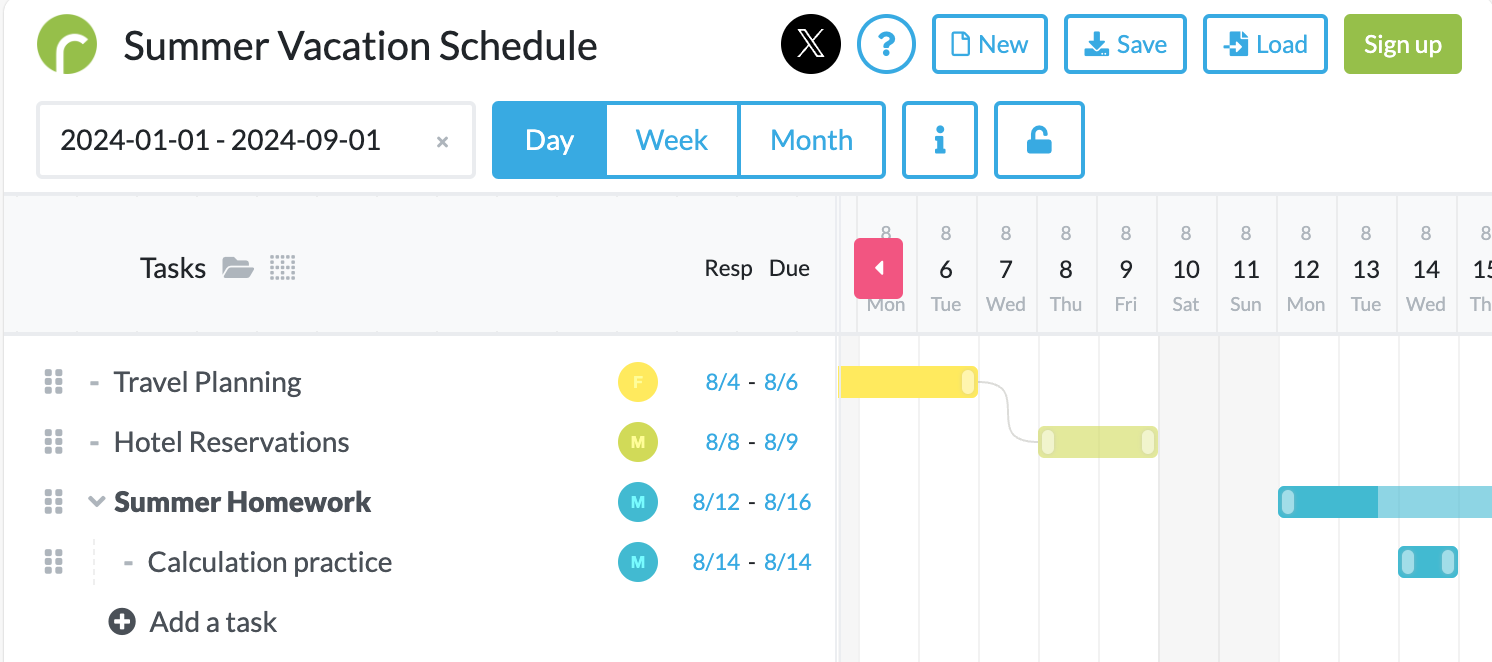What is "Gantt-san: Free Gantt Chart No Sign up No Log in"?
Gantt-san, as its name suggests, is a "free Gantt chart tool that anyone can use without logging in." You can start using it without registering an account, logging in, or even pressing the "Create now" button. Just look at the screen above; you can start using it immediately. This convenience allows first-time users to use it easily.
You can save the Gantt charts you create as files. By loading the saved file, you can restore it to its original state at any time. Additionally, you can create a shareable link to share it with anyone around the world. With internet access, you can quickly create and share it anywhere, anytime. This sharing feature facilitates smooth information sharing in remote work or global projects.
Furthermore, Gantt-san offers a simple interface that is intuitive even for beginners. Editing Gantt charts, adding tasks, and adjusting schedules are all easy to do. This smoothens project progress management and allows for efficient work. For example, the function to change the start and end dates of a project by drag and drop is very convenient. Additionally, using the color-coding feature allows you to visually distinguish the priority and status of tasks.
Gantt-san also supports near real-time collaboration. Team members can edit the same Gantt chart, enabling real-time sharing of project progress and quick decision-making.
What is a Gantt Chart?
A Gantt chart is like a bar graph used for schedule management. It visually represents when each small task that constitutes a larger goal should start and finish, allowing you to see the overall progress at a glance and easily adjust plans.
To put it more simply, it's like combining a "to-do list" with a "calendar." List the tasks vertically and mark when to finish them on the horizontal calendar. Including information like "who will do it" and "what is the current state" makes it very clear. Thus, Gantt charts are very useful tools for visualizing task assignments and progress.
Gantt charts are particularly effective for planning and managing complex projects. By visually managing task dependencies and resource allocation, you can improve the efficiency of the entire project. They can also be used as tools to review task priorities and track progress. For example, clarifying the overall schedule at the early stages of a project allows you to foresee potential issues and take preventive measures in advance.
Moreover, Gantt charts are also important tools for promoting communication across the entire team. When all project members refer to the same Gantt chart, they share a common understanding and can collaborate to advance the project. This prevents misunderstandings and miscommunications, ensuring smooth project operation.
How to Use Gantt-san (Creating a Gantt Chart)
Let's create a Gantt chart using Gantt-san. With Gantt-san, you can create a Gantt chart in just 10 seconds.
First, create a "to-do list." Click the "Add Task" button to add tasks (to-dos). This is a breakdown of smaller tasks to achieve a big job. It's best if they are as specific and clear as possible. Naming them something like "Do XX" makes it clear.
If you want to group tasks, create "subtasks." When you mouse over a task, you can indent (lower the paragraph) from the popup menu. This makes it a subtask of the task above, creating a hierarchical structure.
Next, write down when each "to-do" should start and finish on the calendar. Imagine drawing it horizontally. When you bring the mouse to the calendar, a frame will appear, click to place the bar. You can move or extend the bar with the mouse. This way, you can draw the work period. Try connecting task bars. If a particular task depends on another, you can clearly show that dependency.
Clicking on a task or bar opens the task details. Enter the person in charge and the current status (status) of the task. You cannot select the person in charge initially, so press the "+" button to enter the names of your teammates. For the status, enter the current state of the task. It is complete when it becomes "Done."
This completes an easy-to-understand Gantt chart for anyone.
Situations Where Gantt Charts Are Useful
Gantt charts are useful for planning "doing and finishing something," called a "project." Projects have the nature of "starting and finishing," with executable small tasks lined up within the whole. When you want to visualize the entire plan, Gantt charts are helpful.
When the entire plan is visually comprehensible, it becomes easier to assign roles. You can avoid overloading the same person and set the order of tasks from person to person. Carefully checking task allocation and sequence helps ensure no necessary tasks are omitted and no unnecessary tasks occur.
By regularly updating the status of tasks in the Gantt chart, you can grasp the overall state of the project. You can detect whether it is progressing as planned, delayed, or facing any issues. If you detect delays or problems, you can consider countermeasures.
When a project is significantly delayed or needs adjustments, having a Gantt chart is convenient. There's no need to rewrite the to-do list from scratch; you can make changes only where necessary and re-examine the whole.
Additionally, Gantt charts can boost the morale of the entire team by visualizing project progress. Visual confirmation of progress makes it easier for members to understand their roles and progress, leading to increased motivation. Let's actively use Gantt charts to achieve project success.
Situations Where Gantt Charts Are Not Suitable
When flexibility is more important than planning, Gantt charts may not be suitable. For example, in cases like "how to spend this week," where ten tasks can be done in any order, setting detailed deadlines, assigning responsibilities, and managing statuses for all tasks may be an unnecessary management effort. Updating the Gantt chart for every new task or postponed task would be tedious. In such cases, consider another management method.
For these kinds of tasks, it might be better to prioritize speed and flexibility while checking the achievement level for each workgroup, possibly using the Kanban method. Depending on the nature of the work or team, it's important to consider the project management method. The Kanban method, which visualizes task progress and responds flexibly, is suitable for projects with frequent changes. It's an effective tool for managing tasks visually and responding flexibly based on priority.
Also, Gantt charts may not be suitable for managing fine tasks. For instance, when there are many short-term tasks, managing each one in detail can become cumbersome. In such cases, it is crucial to combine task management tools or agile methods to efficiently advance the project. Agile methods manage tasks in short sprints and periodically review them to progress the project flexibly.
Having flexibility and choosing the appropriate tools for project management is key to success. For example, in IT projects or software development projects, it is common to use agile methods in combination with Gantt charts. This allows you to maintain a balance between planning and execution and progress the project efficiently.
History of Gantt Charts
Gantt charts were developed in the 1910s by American mechanical engineer and management consultant Henry L. Gantt. His goal was to make it easier to visually manage the progress of complex projects. Gantt charts represent the start and end dates of each task with bars, clarifying the overall schedule and the dependencies between tasks. This visual approach allows for a quick grasp of the project's progress.
During World War II, Gantt charts were used for managing large-scale military projects, proving their effectiveness. Since then, Gantt charts have become widely recognized as a standard tool for project management, used in various fields today. Gantt charts are utilized in business projects, construction projects, manufacturing projects, event management, and more, demonstrating their high versatility.
With the evolution of Gantt charts, digital tools and software have also emerged, further improving project management efficiency. Gantt-san is an example of this, serving many users as a Gantt chart tool accessible from anywhere via the internet. Thus, the history of Gantt charts has advanced alongside the evolution of project management.
Moreover, Gantt charts are also used in education. Students use Gantt charts as tools to manage projects, learning time management and task prioritization. This helps students develop efficient work habits, which are beneficial for their future careers.
The proliferation of Gantt charts has significantly changed project management methods. Schedule management, previously done manually, became visually and efficiently manageable with the advent of Gantt charts. This evolution has increased project success rates, enabling more projects to be completed on schedule.
Concrete Examples of Gantt Charts
Gantt charts are used for planning and managing various projects. Here are some specific examples, known as WBS (Work Breakdown Structure), which break down large tasks into "to-do lists." In actual projects, tasks are often further subdivided. Understanding these examples can help grasp the practical use of Gantt charts.
Software Development Project
- Requirements Definition
- Requirement Gathering
- Requirement Analysis
- Requirement Confirmation
- Design
- System Design
- Detailed Design
- Implementation
- Coding
- Code Review
- Testing
- Unit Testing
- Integration Testing
- System Testing
- Release
- Deployment Preparation
- Production Deployment
New Product Development Process Management
- Idea Generation
- Market Research
- Idea Brainstorming
- Concept Development
- Concept Design
- Prototype Creation
- Design
- Detailed Design
- Product Specification Creation
- Manufacturing Preparation
- Material Procurement
- Manufacturing Line Preparation
- Manufacturing
- Trial Production
- Mass Production
- Market Introduction
- Marketing Plan
- Product Release
Marketing Campaign Planning
- Campaign Goal Setting
- Goal Setting
- KPI Definition
- Market Research
- Target Market Analysis
- Competitor Analysis
- Campaign Planning
- Message Development
- Creative Production
- Media Planning
- Media Selection
- Advertisement Slot Purchase
- Execution
- Advertisement Distribution
- Social Media Deployment
- Evaluation
- Data Collection
- Effectiveness Measurement
Construction Project Progress Management
- Design Phase
- Basic Design
- Detailed Design
- Preparation Phase
- Permit Acquisition
- Construction Planning
- Construction Phase
- Land Preparation
- Foundation Work
- Structural Work
- Finishing Work
- Handover Phase
- Final Inspection
- Handover
- Aftercare Phase
- Warranty Period Management
- Maintenance
Seminar Preparation Schedule
- Theme Decision
- Target Selection
- Theme Setting
- Speaker Selection
- Speaker List Up
- Speaker Negotiation
- Venue Preparation
- Venue Selection
- Venue Booking
- Public Relations
- Website Creation
- Public Relations Material Preparation
- Participant Recruitment
- Recruitment Start
- Participant Management
- Preparation
- Material Preparation
- Rehearsal
- Event Day Operation
- Reception
- Seminar Operation
- Follow-up
- Questionnaire Collection
- Follow-up
Wedding Planning
- Preparation Phase
- Date Decision
- Venue Selection
- Guest List Creation
- Guest List Creation
- Invitation Sending
- Attire Selection
- Dress Selection
- Tuxedo Selection
- Ceremony Preparation
- Ceremony Program Creation
- Vow Preparation
- Reception Preparation
- Menu Selection
- Seating Chart Creation
- Rehearsal
- Rehearsal Execution
- Event Day Operation
- Ceremony Operation
- Reception Operation
- Follow-up
- Thank-you Note Sending
- Photo Album Creation
Summer Vacation Planning
- Planning Preparation
- Schedule Check
- Goal Setting
- Learning Activities
- Homework Progress Management
- Completion of Assigned Books
- Leisure Activities
- Beach Swimming
- Camping
- Pool
- Sports
- Swimming Practice
- Biking
- Family Time
- Visiting Relatives
- Family Trip
- Special Events
- Summer Festival Participation
- Fireworks Festival
- Self-Improvement
- Learning New Hobbies
- Taking Online Courses
- Refreshing
- Rest and Relaxation
- Health Management
Product Shipment Timeline
- Product Completion
- Quality Inspection
- Packaging Preparation
- Shipment Preparation
- Creating Shipment Instructions
- Label Attachment
- Transportation Arrangement
- Carrier Selection
- Transportation Schedule Adjustment
- Shipment
- Product Dispatch
- Tracking Information Provision
- Delivery
- Delivery Confirmation
- Customer Notification
Moving to Tokyo Plan
- Sorting Out Current Residence
- Decluttering
- Packing
- Preparing New Residence
- Finding Property
- Contract Procedures
- Selecting Moving Company
- Selecting Company
- Adjusting Moving Schedule
- Moving
- Moving Out
- Transportation
- Setting Up New Residence
- Moving In
- Furniture Arrangement
- Address Change Procedures
- Government Procedures
- Various Address Changes
University Entrance Exam Success Plan
- Goal Setting
- Selecting Desired University
- Setting Success Goals
- Study Plan
- Creating Study Schedule
- Selecting Study Materials
- Mock Exam Preparation
- Taking Mock Exams
- Analyzing Results
- Strengthening Weaknesses
- Weak Subject Preparation
- Individual Tutoring
- Application Preparation
- Creating Application Documents
- Application Procedures
- Last-Minute Exam Preparation
- Practicing Past Papers
- Exam Simulation
- Exam Day
- Health Management
- Exam Day Preparation
Troubleshooting Gantt Charts
When creating Gantt charts, some common issues may arise. Here are some of those problems and their solutions. Understanding these solutions can maximize the effectiveness of project management.
Examples of Troubles and Solutions
1. Task Delay
Problem: Tasks are progressing slower than planned. Solution: Review task priorities and reallocate resources. Analyze the causes of delay and take preventive measures. If necessary, adjust task schedules and monitor progress in real-time.
2. Issues with Task Dependencies
Problem: Task dependencies are unclear. Solution: Clarify the dependencies of each task and reflect them in the Gantt chart. Properly adjust task order. Manage dependencies thoroughly to understand the overall project flow.
3. Over-Allocation of Resources
Problem: Excessive tasks are assigned to a single resource. Solution: Review the usage of resources and reallocate tasks evenly. Secure additional resources if necessary. Optimize resource management for efficient project operations.
4. Schedule Revision
Problem: The project schedule needs to be revised based on progress. Solution: Regularly update the Gantt chart to reflect progress. Communicate with the team and share changes. Continuously manage schedules and respond flexibly.
Glossary of Gantt Chart Terminology
Understanding some technical terms is essential for creating and using Gantt charts effectively. Here are the main terms. Understanding these terms helps you use Gantt charts more effectively.
Terminology List
1. Task
An individual activity or operation executed within a project. Each task has a specific, achievable goal and constitutes part of the project.
2. Milestone
A significant point or goal in time. It serves as a benchmark for evaluating project progress. Setting milestones clarifies the key points of a project.
3. Dependency
A state where one task depends on another. Dependencies include four types: finish-to-start, start-to-start, finish-to-finish, and start-to-finish. Understanding and managing these types ensure a smooth project flow.
4. Critical Path
A sequence of tasks that takes the longest to complete a project. Delays in critical path tasks affect the overall project schedule. Identifying and managing the critical path is crucial.
5. Slack Time
The buffer time where task delays do not impact the overall project schedule. Slack time is used for risk management.
6. Gantt Chart
A chart that visually represents the schedule and progress of tasks. It shows tasks on the vertical axis and time on the horizontal axis, with bars representing the start and end dates of tasks. Gantt charts are essential tools for visualizing the overall project plan.
7. WBS (Work Breakdown Structure)
A hierarchical task structure that simplifies project management. It helps grasp the overall picture of the project. Using WBS makes detailed project planning easier.
8. Resource
Personnel, equipment, materials, etc., necessary for project execution. Proper resource management is crucial for project success. Optimizing resource allocation ensures efficient project operations.
By understanding and utilizing these technical terms, you can manage projects more effectively using Gantt charts. Visualizing the progress of each task and detecting and addressing plan deviations early is possible. Gantt charts are particularly useful in managing the flow of complex projects without losing sight of the overall progress.
Conveniently Use Gantt Charts with Gantt-san
We have looked at how to use Gantt charts, their history, and specific examples. Gantt charts are extremely useful tools for project and schedule management. With Gantt-san, you can start creating Gantt charts immediately without registering an account or logging in. Refer to the examples and create your own Gantt chart right away.